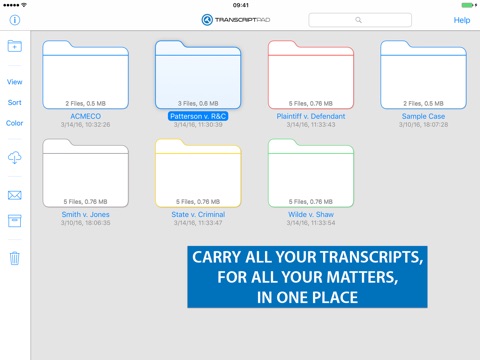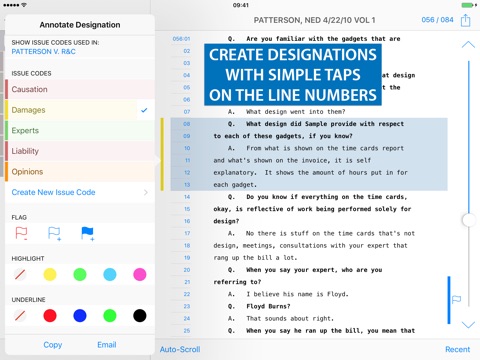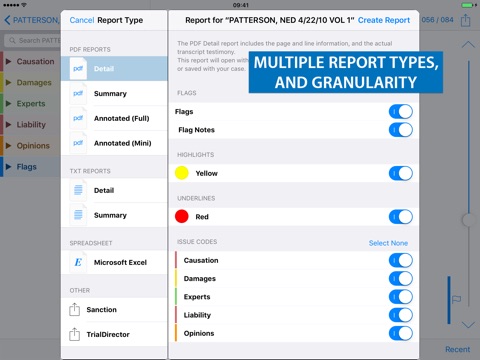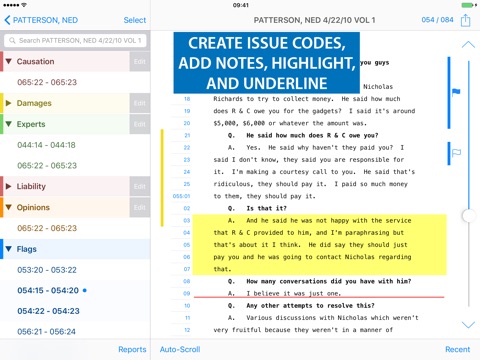
TranscriptPad ™
Read and review deposition and trial transcripts more efficiently with the best transcript review app on the App Store, TranscriptPad. LIT SOFTWARE has set the bar for developing the best in litigation apps, garnering awards for innovation and ease of use. Our apps been featured by Apple, and are loved by lawyers.
TranscriptPad is the top rated transcript review tool on the App Store, and possibly the best way to review transcripts on any platform. Easily create issue codes, highlight and underline sections, flag and add notes to designations. Then, create beautiful summary or impeachment reports to share or save for later. TranscriptPad puts powerful, easy to use transcript software in your hands for efficient review, anytime, anywhere. Don’t spend thousands of dollars on complex desktop software and hardware when you can have an iPad app that’s just as powerful, far easier to use, and a fraction of the price.
With all the features you get from desktop software, TranscriptPad has made transcript review simpler, faster, easier, and mobile. No more weekends handcuffed to your computer or juggling mountains of paper in a cramped airplane seat.
Watch our videos: https://www.litsoftware.com/videos/
Read published news and reviews: https://www.litsoftware.com/inthenews/
TranscriptPad allows transcript digestion and summarizing, including the creation and assigning of issue codes, and a powerful search tool. No more carrying around printed depositions, you can reference hundreds of transcripts right on your iPad. TranscriptPad is simply the best transcript review tool available. Read hands-free, flag or create color-coded designations based on issue codes, then generate reports to save, email, or print.
Full Text Search – As you review, you can search for key words through hundreds of transcripts in mere seconds. All results appear in context, and you can easily create an issue code and generate a report from your search results.
Issue Codes – Creating issue codes is fast and easy in TranscriptPad. Your custom issue codes can be applied to a single transcript or used across an entire case.
Exhibits – Exhibits are easily stored and accessed in TranscriptPad so that you can review them without losing your reading position or your thought process.
Organization – When TranscriptPad imports your transcripts it automatically folders and organizes according to deponent name and date, making it easy to locate a transcript. You can still create your own custom folders and organize them by issue or witness.
• QUICK FEATURE SUMMARY •
• Carry all your transcripts in one app on your iPad
• Search across an entire case, one witness, or a single deposition
• Create a report of all search results in seconds
• Easily view exhibits as you read the transcript without losing your place
• Create a designation and assign an issue code in three simple taps
• Create unlimited color-coded issue codes
• Flag and add notes to important sections
• Highlight and underline key testimony
• Print or email detailed or summary reports in PDF, TXT, or Excel format
• Send a marked up transcript or entire case to an expert for review
• EASILY ORGANIZE AND REVIEW DEPOSITIONS •
Easily import transcript files from Box, Citrix ShareFile, Dropbox, WebDAV, or directly connected to your computer using iTunes File Sharing. Then simply start reading and reviewing depositions, adding your highlights and issue codes along the way!
• IMPORTANT INFORMATION ABOUT FILE TYPES •
The universally accepted file format for transcripts created by court reporters and stenographers is the ASCII format which is delivered as a TXT file. Transcripts MUST be in TXT format to work in TranscriptPad (exhibits can be in PDF format). Transcripts in PDF or Word format and then converted to TXT are not true transcript files.
Visit: www.litsoftware.com
Email: [email protected]
Twitter: @LitSoftware
Designed, coded, and supported in the United States